Self-Study
Excel Worksheets: Best Practices
Transform your Excel skills with powerful decision-making tools, mastering data protection, formula auditing, and efficient worksheet design for accurate analysis.
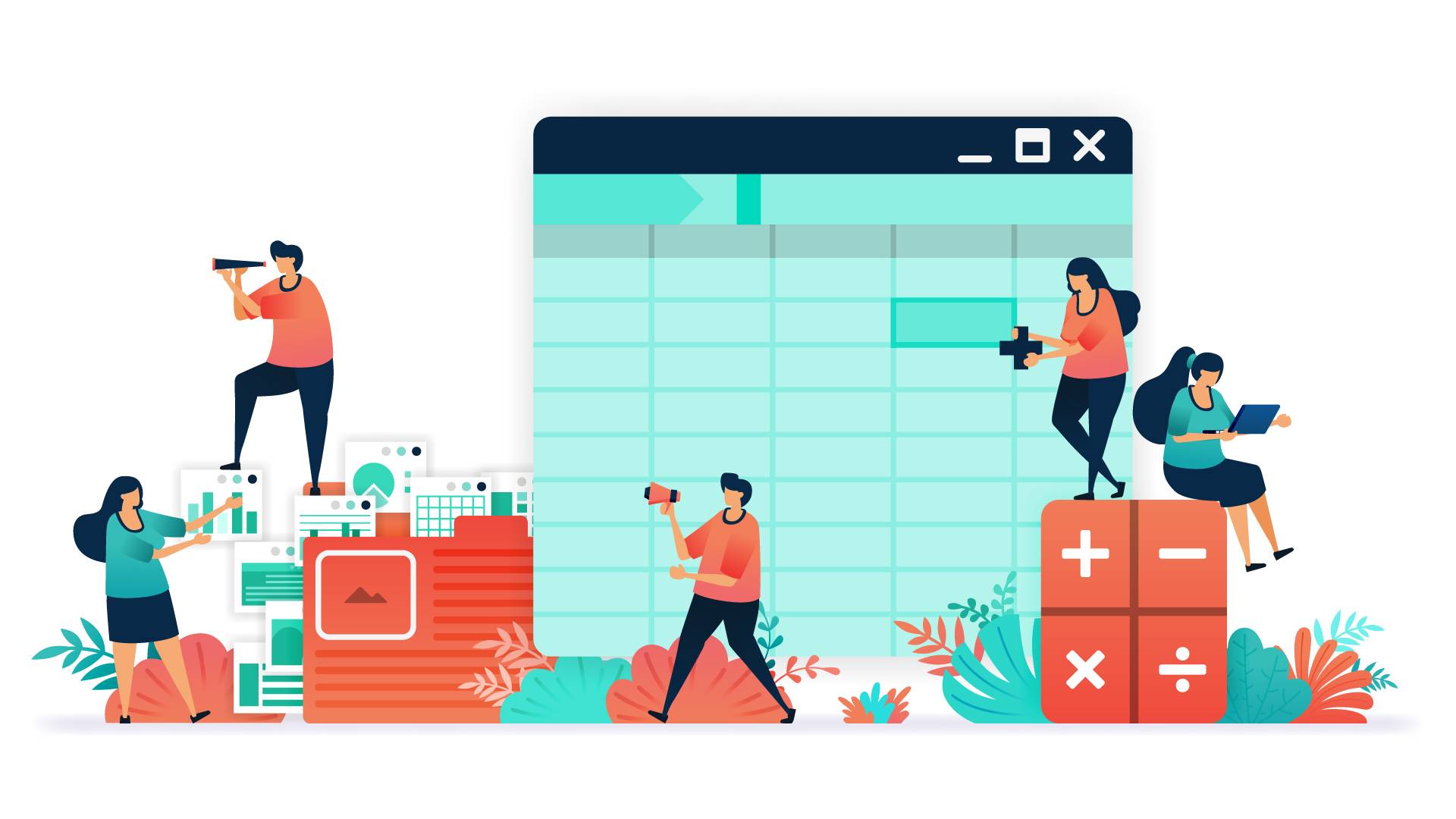
$58.00 – $78.00
Webcasts are available for viewing Monday – Saturday, 8am – 8pm ET.
Without FlexCast, you must start with enough time to finish. (1 Hr/Credit)
Please fill out the form below and we will reach out as soon as possible.
CPE Credits
2 Credits: Computer Software & Applications
Course Level
Overview
Format
Self-Study
Course Description
This comprehensive course elevates the typical use of Excel from mere number crunching to an advanced tool for decision-making. Participants will benefit from a deep dive into best practices for worksheet layout and design, gaining skills to structure Excel sheets for clarity and efficiency. The course also covers key Excel features to ensure data integrity, such as data validation tools, cell and worksheet protection, and workbook protection, empowering users to maintain control over their data. Additionally, the instruction on formula auditing tools, error checking, and tracking changes will significantly enhance the accuracy and reliability of calculations. With detailed screenshots and an interactive Excel practice file, this course provides participants with practical skills to create well-organized, secure, and accurate Excel workbooks, enhancing their analytical capabilities and decision-making processes.
Learning Objectives
Upon successful completion of this course, participants will be able to:
- Recognize worksheet layout and design best practices, noting Excel features that promote data clarity
- Identify the various Excel features that help audit worksheets and ensure calculation accuracy
- Recognize the defining characteristics and usage of data validation tools, cell and worksheet protection, workbook protection, formula auditing tools, error checking, and tracking changes
Course Specifics
2174596
February 7, 2023
There are no prerequisites.
None
79
Compliance Information
CFP Notice: Not all courses that qualify for CFP® credit are registered by Western CPE. If a course does not have a CFP registration number in the compliance section, the continuing education will need to be individually reported with the CFP Board. For more information on the reporting process, required documentation, processing fee, etc., contact the CFP Board. CFP Professionals must take each course in it’s entirety, the CFP Board DOES NOT accept partial credits for courses.
Meet The Experts

Joseph Helstrom, CPA, is a partner at CFO Resources, LLC, a company focused on training and courseware for CPAs. He’s also the owner of Mill Creek Publishing LLC. Joe has over 30 years of experience as a CPA in both public accounting and industry, with extensive experience in financial reporting and analysis, treasury, tax, information technology, legal and regulatory matters, and strategic planning. After graduation from Butler University with a degree in accounting, Joe got his start at Ernst & Young. Subsequent to that, he has served for several different companies as a chief financial officer; director of treasury and …
Related Courses
-
 Computer Software & Applications
Computer Software & Applications
Drive Your Dashboard with Excel
Patricia McCarthy, MBA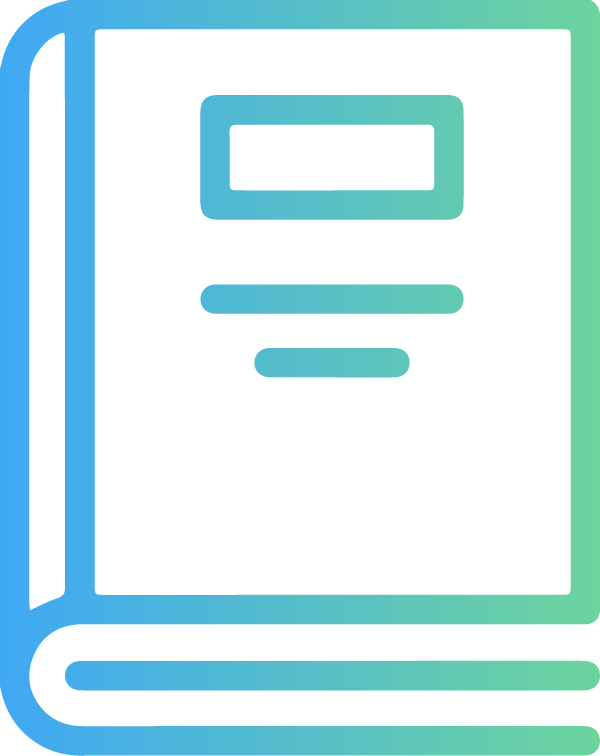 QAS Self-Study
Credits: 6 $174.00
QAS Self-Study
Credits: 6 $174.00$174.00 – $204.00
-
 Computer Software & Applications
Computer Software & Applications
Use Pivot Tables to Organize, Summarize, and Analyze Data
Patricia McCarthy, MBA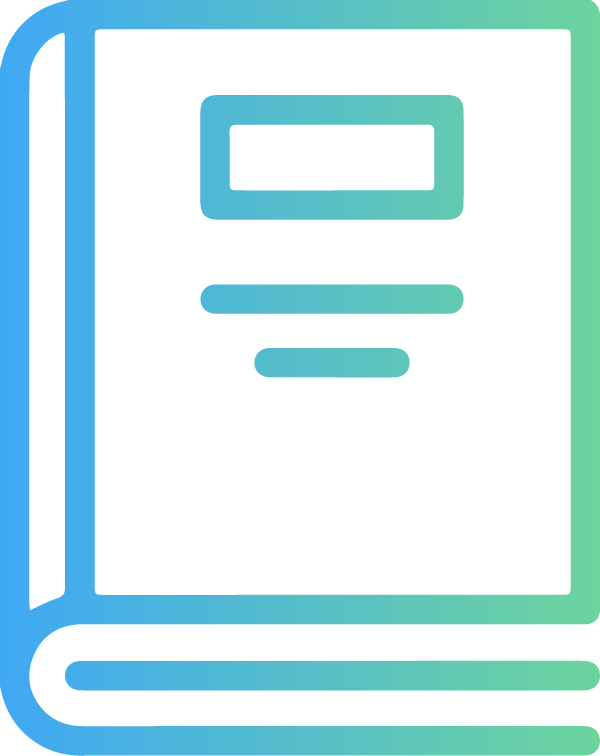 QAS Self-Study
Credits: 5 $145.00
QAS Self-Study
Credits: 5 $145.00$145.00 – $175.00
-
 Computer Software & Applications
Computer Software & Applications
Creating Effective Charts
Patricia McCarthy, MBA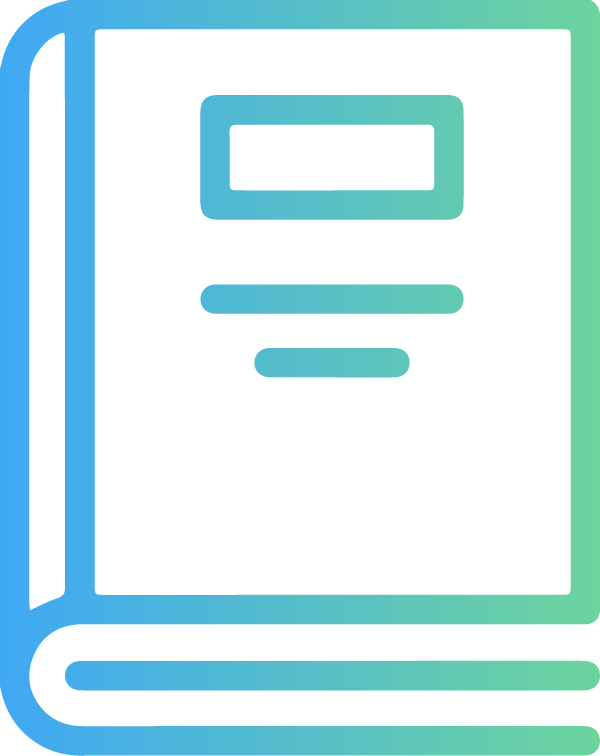 QAS Self-Study
Credits: 3 $87.00
QAS Self-Study
Credits: 3 $87.00$87.00
