Webcast
Excel’s Best Practices
Excel best practices for creating, editing, securing, and collaborating on spreadsheets.


$392.00
Webcasts are available for viewing Monday – Saturday, 8am – 8pm ET.
Without FlexCast, you must start with enough time to finish. (1 Hr/Credit)
Please fill out the form below and we will reach out as soon as possible.
CPE Credits
8 Credits: Computer Software & Applications
Course Level
Intermediate
Format
Webcast
Course Description
As spreadsheets evolve, so must your creating, editing, and auditing practices. In this program, you will gain an in-depth understanding of the best ways to work with Excel by learning best practices associated with Excel spreadsheets in each of the following areas: creating and editing Excel workbooks, securing Excel workbooks, collaborating with others in Excel, and reporting on data contained in Excel.
Today’s best practices for Excel differ significantly from those used in the past, and you will learn the best ways to work with Excel spreadsheets in this “must-see” CPE program. Excel’s Best Practices includes relevant examples to enhance your learning experience. Join us for this Excel CPE course to help you utilize Excel fully.
Learning Objectives
Upon completing this course, you should be able to:
- List critical spreadsheet design fundamentals
- Identify techniques used to minimize data input errors
- Utilize Excel’s Table feature as a foundational component of spreadsheets
- Identify and implement three different methods for consolidating data
- Utilize various Excel features, such as Go To Special, to solve specific spreadsheet issues
- List and apply four techniques for sharing an Excel workbook and collaborating with others
- Implement different practices for auditing and error-checking Excel workbooks, including Trace Precedents, Trace Dependents, and Formula Auditing
- Identify the advantages of working with Defined Name
- List and apply six techniques for securing Excel data
Course Specifics
WC1224386926
June 10, 2024
Fundamental knowledge of Microsoft Office Excel 2019 or newer
None
Compliance Information
CFP Notice: Not all courses that qualify for CFP® credit are registered by Western CPE. If a course does not have a CFP registration number in the compliance section, the continuing education will need to be individually reported with the CFP Board. For more information on the reporting process, required documentation, processing fee, etc., contact the CFP Board. CFP Professionals must take each course in it’s entirety, the CFP Board DOES NOT accept partial credits for courses.
Meet The Experts

Thomas G. (Tommy) Stephens, Jr., CPA, CITP, CGMA, received a Bachelor of Science in Business Administration (Major in Accounting) from Auburn University in 1985. In 1994, Mr. Stephens opened his public accounting practice in the metropolitan Atlanta area. In his practice, Mr. Stephens provided accounting, tax, and consulting services to individuals and a wide variety of small and emerging businesses. He developed a successful consulting practice providing installation and support services of small business accounting software. Additionally, he has authored and presented continuing professional education courses to accounting and finance professionals. Mr. Stephens has lectured nationally on subjects such as internal controls for …
Related Courses
-
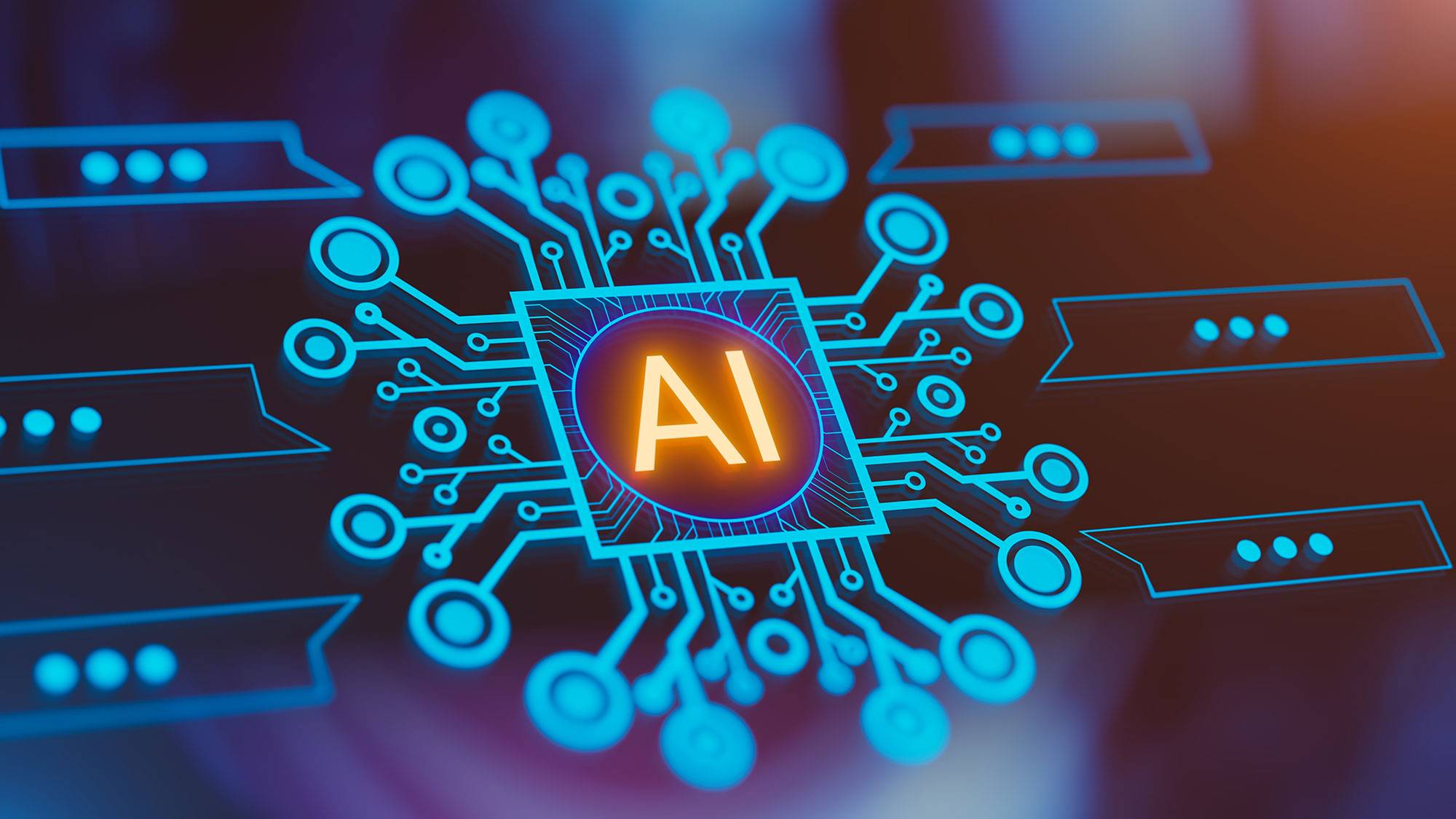 Computer Software & Applications
Computer Software & Applications
Artificial Intelligence for Accounting and Financial Professionals
K2 Enterprises (Stephen M. Yoss, Jr., CPA)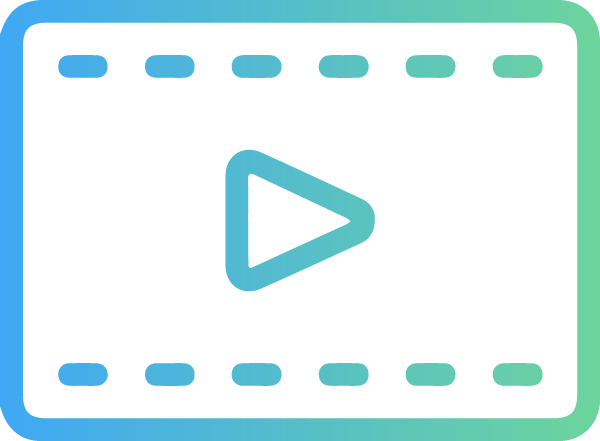 Webcast
Credits: 4 $196.00
Webcast
Credits: 4 $196.00$196.00
-
 Computer Software & Applications
Computer Software & Applications
Tax AI
Ashley Francis, CPA& Orumé Hays, CPA, CGMA, MST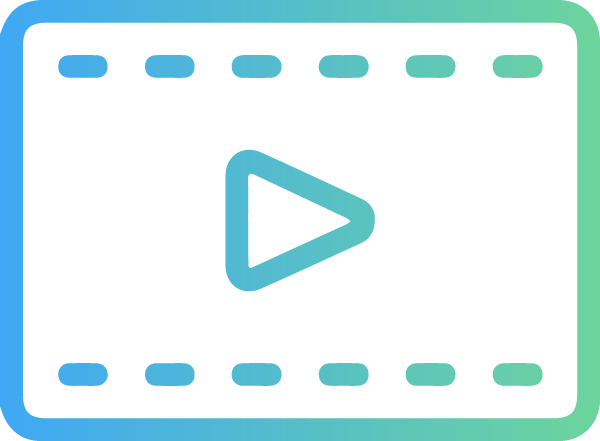 Webcast
Credits: 1 $49.00
Webcast
Credits: 1 $49.00$49.00
-
 Computer Software & Applications
Computer Software & Applications
Digital Ledger: The Future of Note-Taking in Accounting
Sabrina P. Cook, CPA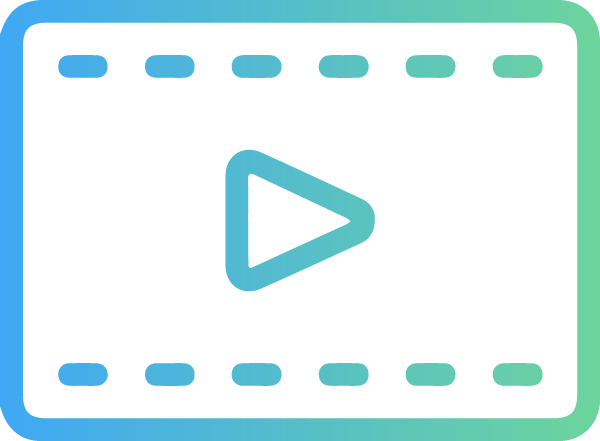 Webcast
Credits: 1 $49.00
Webcast
Credits: 1 $49.00$49.00
