Webcast
Mastering Advanced Excel Functions
Advanced Excel functions like XLOOKUP, SUMIFS, Dynamic Arrays, and financial tools to streamline tax calculations, retrieve summarized data, and create accurate forecasts efficiently.


$196.00
Webcasts are available for viewing Monday – Saturday, 8am – 8pm ET.
Without FlexCast, you must start with enough time to finish. (1 Hr/Credit)
Please fill out the form below and we will reach out as soon as possible.
CPE Credits
4 Credits: Computer Software & Applications
Course Level
Intermediate
Format
Webcast
Course Description
With approximately 500 functions now available in Excel, some newer and more powerful tools are easy to overlook. But, if you do that, your productivity will suffer. In this session, you will learn how to take advantage of many of Excel’s more advanced features – some new and some legacy – to elevate your productivity to higher levels.
Mastering Advanced Excel Functions will teach you about many of Excel’s newer tools, including XLOOKUP, SUMIFS, SWITCH, and STOCKHISTORY. Also included in this Excel CPE course are discussions of advanced financial functions, such as IPMT and PPMT, and how to retrieve summarized data easily using GETPIVOTDATA and CUBEVALUE. Additionally, you will learn how to make sophisticated calculations easier with Dynamic Array formulas, harness the AGGREGATE function’s power, and create more accurate forecasts with Excel’s FORECAST.ETS function. No matter your experience working with Excel, participating in this Excel CPE course will help you work more efficiently and effectively in Excel.
Learning Objectives
Upon completing this course, you should be able to:
- List examples of best practices for constructing formulas in Excel spreadsheets
- Identify situations in which each of the following functions might be useful: SUMIFS, SWITCH, and STOCKHISTORY
- Distinguish between the XLOOKUP function and legacy Excel functions such as VLOOKUP, HLOOKUP, INDEX, and MATCH
- Cite examples of when using Dynamic Arrays would be useful
- Differentiate between Excel’s AGGREGATE and SUBTOTAL functions
- Identify conditions in which the FORECAST.ETS function is preferable to the FORECAST function
Course Specifics
WC1224386999
June 10, 2024
Fundamental knowledge of Excel 2019 or newer
None
Compliance Information
CFP Notice: Not all courses that qualify for CFP® credit are registered by Western CPE. If a course does not have a CFP registration number in the compliance section, the continuing education will need to be individually reported with the CFP Board. For more information on the reporting process, required documentation, processing fee, etc., contact the CFP Board. CFP Professionals must take each course in it’s entirety, the CFP Board DOES NOT accept partial credits for courses.
Meet The Experts

Thomas G. (Tommy) Stephens, Jr., CPA, CITP, CGMA, received a Bachelor of Science in Business Administration (Major in Accounting) from Auburn University in 1985. In 1994, Mr. Stephens opened his public accounting practice in the metropolitan Atlanta area. In his practice, Mr. Stephens provided accounting, tax, and consulting services to individuals and a wide variety of small and emerging businesses. He developed a successful consulting practice providing installation and support services of small business accounting software. Additionally, he has authored and presented continuing professional education courses to accounting and finance professionals. Mr. Stephens has lectured nationally on subjects such as internal controls for …
Related Courses
-
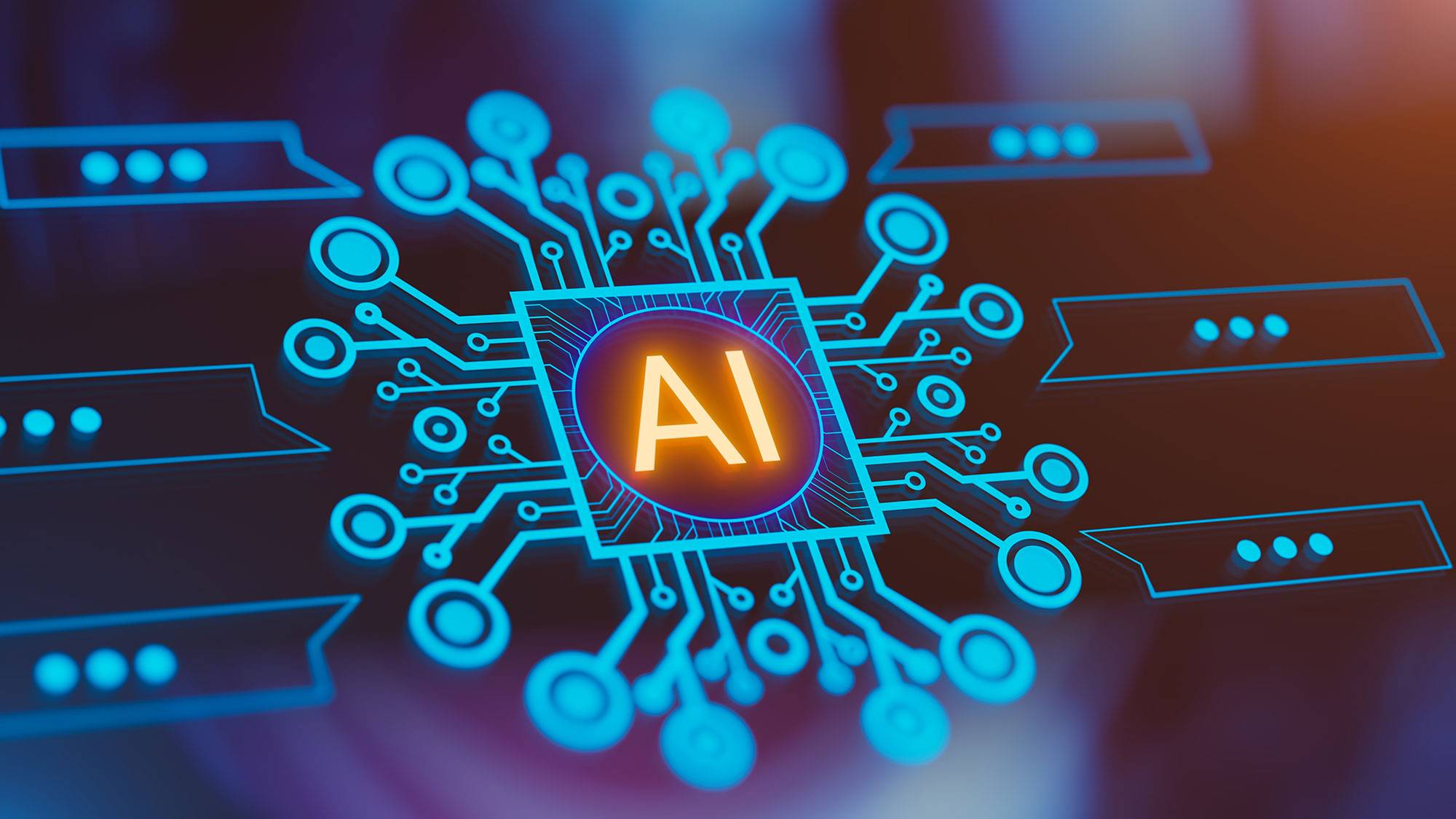 Computer Software & Applications
Computer Software & Applications
Artificial Intelligence for Accounting and Financial Professionals
K2 Enterprises (Stephen M. Yoss, Jr., CPA)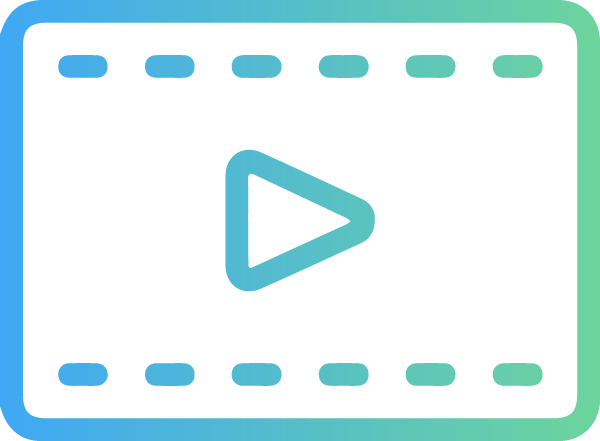 Webcast
Credits: 4 $196.00
Webcast
Credits: 4 $196.00$196.00
-
 Computer Software & Applications
Computer Software & Applications
Tax AI
Ashley Francis, CPA& Orumé Hays, CPA, CGMA, MST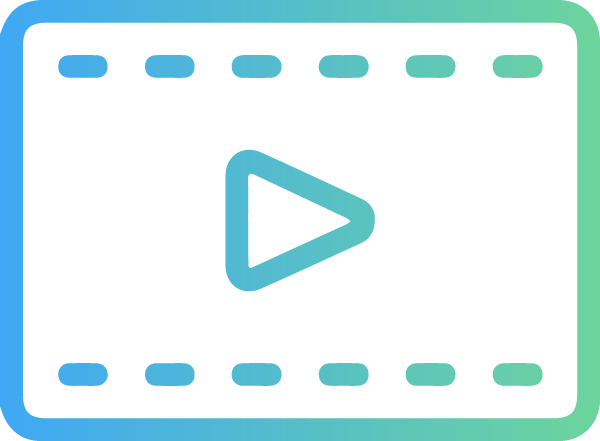 Webcast
Credits: 1 $49.00
Webcast
Credits: 1 $49.00$49.00
-
 Computer Software & Applications
Computer Software & Applications
Digital Ledger: The Future of Note-Taking in Accounting
Sabrina P. Cook, CPA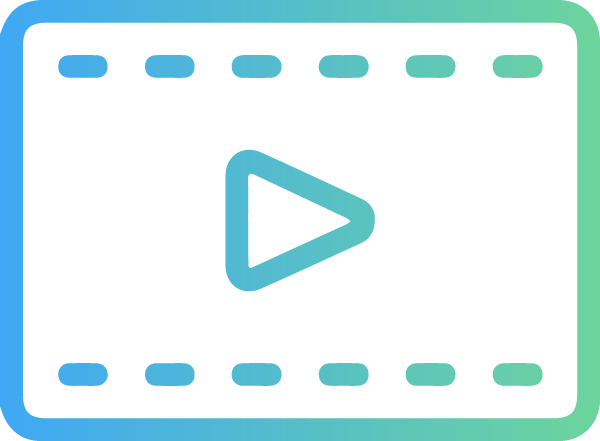 Webcast
Credits: 1 $49.00
Webcast
Credits: 1 $49.00$49.00
