Webcast
Supercharging Your Spreadsheet Collaboration
Spreadsheet collaboration techniques for remote work, including portals, and version control.


$49.00
Webcasts are available for viewing Monday – Saturday, 8am – 8pm ET.
Without FlexCast, you must start with enough time to finish. (1 Hr/Credit)
Please fill out the form below and we will reach out as soon as possible.
CPE Credits
1 Credits: Information Technology
Course Level
Intermediate
Format
Webcast
Course Description
Collaboration is a key to productivity and success. However, remote work can make collaboration more challenging, including collaborating on spreadsheets. Fortunately, tools like portals with check-in/check-out capabilities, version control, comment tracking, and co-authoring can enable online spreadsheet collaboration. Further, Excel’s Inquire tool can facilitate spreadsheet collaboration in offline environments.
Don’t let remote work hamper your spreadsheet collaboration needs! Participate in this session to learn how to collaborate on spreadsheets effectively from anywhere using tools you own or license.
Learning Objectives
Upon completion of the course, participants will be able to:
- Select various Excel features associated with collaboration
- List the steps necessary to use Excel’s Inquire tool to identify differences between two spreadsheets
- Differentiate between the capabilities of Excel’s Notes feature and its’ Comments feature
- Choose the correct definitions for key terms associated with file storage, such as check-in/check-out and version control from a list of options
Course Specifics
WC1224395961
August 26, 2024
Working knowledge of Microsoft Office Excel
None
Compliance Information
CFP Notice: Not all courses that qualify for CFP® credit are registered by Western CPE. If a course does not have a CFP registration number in the compliance section, the continuing education will need to be individually reported with the CFP Board. For more information on the reporting process, required documentation, processing fee, etc., contact the CFP Board. CFP Professionals must take each course in it’s entirety, the CFP Board DOES NOT accept partial credits for courses.
Meet The Experts

Brian F. Tankersley, CPA, CITP, CGMA, is a consultant who advises firms and companies on accounting technology issues. Brian has made presentations in 46 of the 50 U.S. states, served as a guest speaker for many professional accounting organizations across Canada, and publishes a nationally recognized blog on accounting and technology. He has over 20 years of professional experience, including accounting, auditing, technology, and education. Cygnus Business Media recognized Brian F. Tankersley as one of the “Top 25 Thought Leaders in Public Accounting Technology” for 2011–2014. He also received the Outstanding Discussion Leader Award from the Tennessee Society of CPAs …
Related Courses
-
 Information Technology
Information Technology
Harnessing ChatGPT
K2 Enterprises (Thomas G. (Tommy) Stephens, Jr., CPA, CITP, CGMA)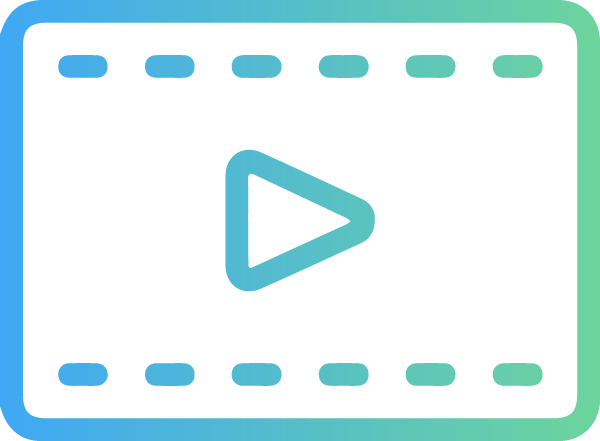 Webcast
Credits: 1 $49.00
Webcast
Credits: 1 $49.00$49.00
-
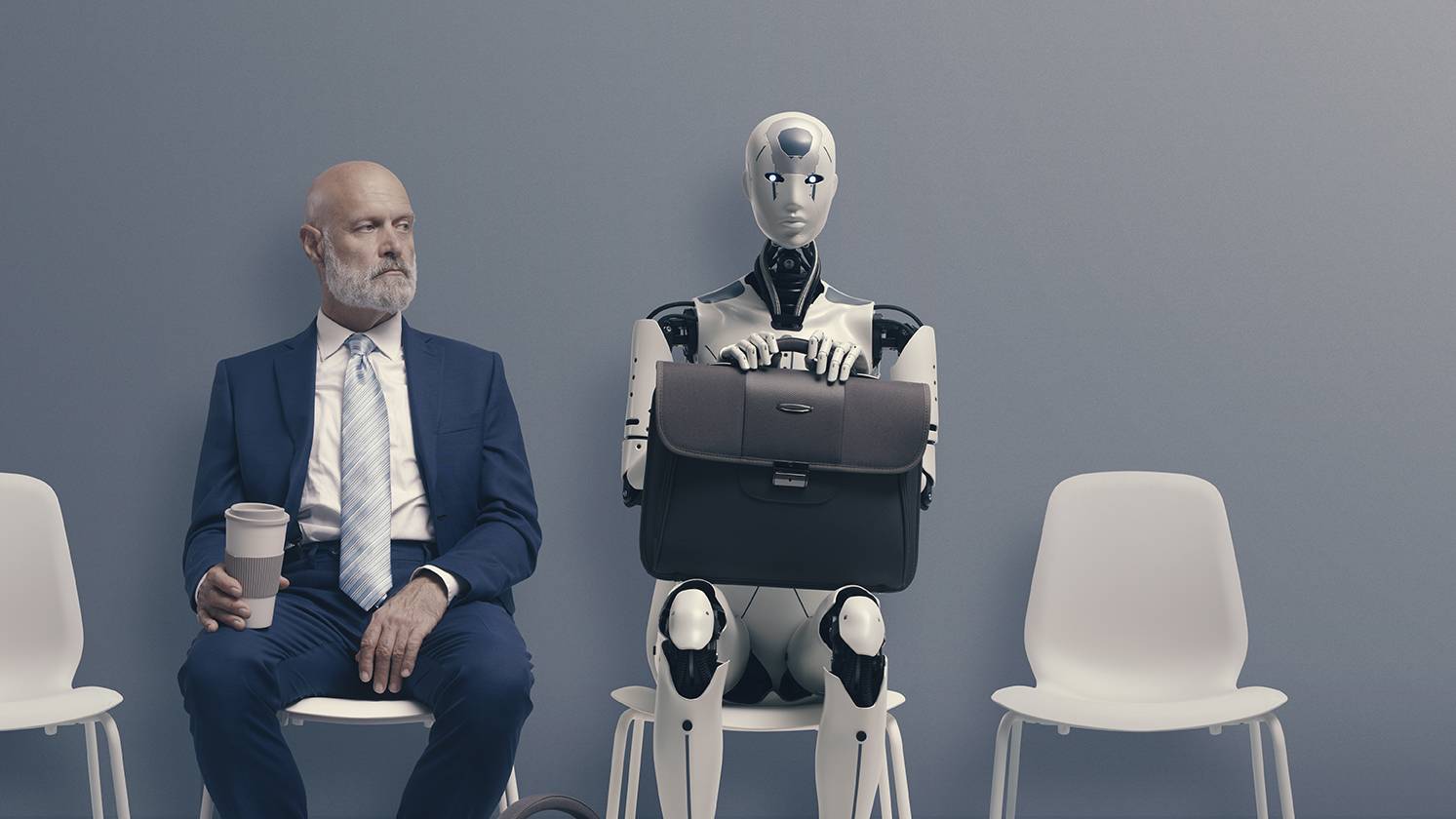 Information Technology
Information Technology
Getting Started with Artificial Intelligence
K2 Enterprises (Thomas G. (Tommy) Stephens, Jr., CPA, CITP, CGMA)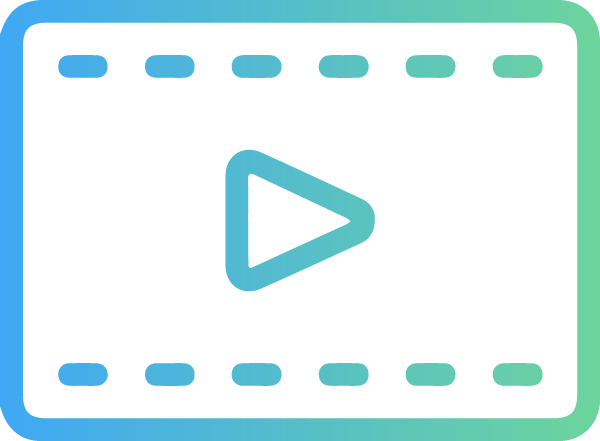 Webcast
Credits: 2 $98.00
Webcast
Credits: 2 $98.00$98.00
-
 Information Technology
Information Technology
Data Security for the Tax Professional
Larry Pon CPA/PFS, CFP, EA, USTCP, AEP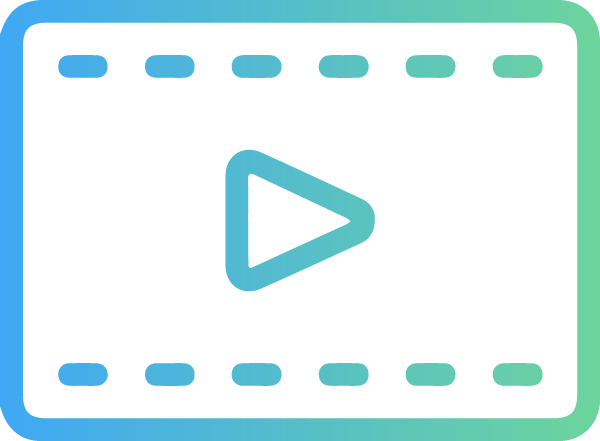 Webcast
Credits: 1 $49.00
Webcast
Credits: 1 $49.00$49.00
